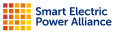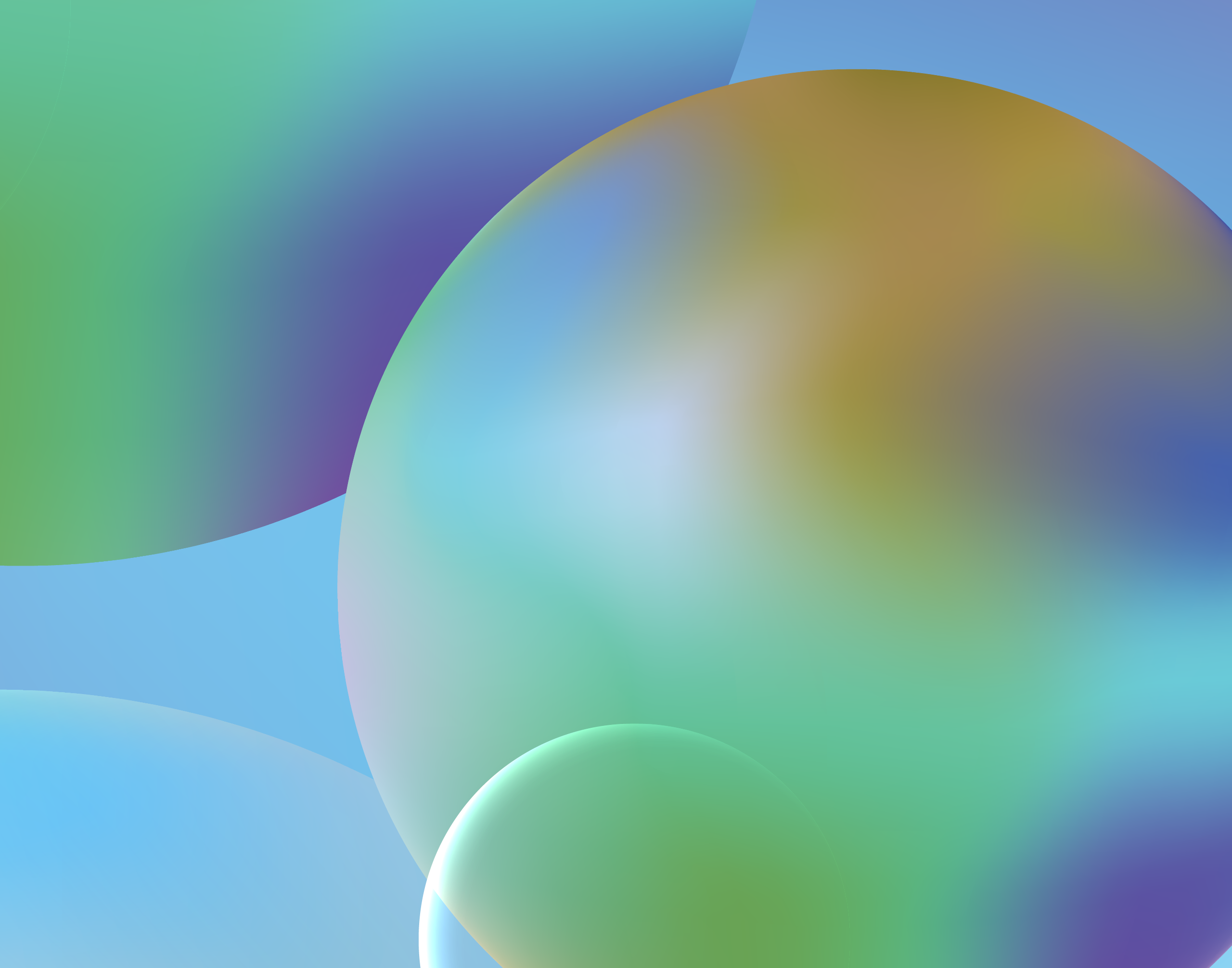RE+ Connect: The RE+ Midwest App
How to access:
Create an account with the RE+ Connect app using the email you registered with using this app access form.
Once complete, you will receive a confirmation email from [email protected] with app download instructions. You can also download the app at re-plus.events/app
You will be prompted to enter a password. If this is your first time logging in or you forgot your password you can select “E-mail one-time code” and follow the instructions.
Tap the RE+ Midwest event banner after you have logged in.
Complete your profile information, by clicking the person icon in the bottom right corner.
If you are having trouble, click “Email one-time code” to have a passcode sent to your email address.
Be sure to enable push notifications for the app so that you receive the most up-to-date information

Need more help?
Find out how to log in and utilize features like messaging other attendees, viewing the interactive floor plan, and creating your personalized schedule!